Hugging Face Diffusers
5 minute read
Hugging Face Diffusers is the go-to library for state-of-the-art pre-trained diffusion models for generating images, audio, and even 3D structures of molecules. The W&B integration adds rich, flexible experiment tracking, media visualization, pipeline architecture, and configuration management to interactive centralized dashboards without compromising that ease of use.
Next-level logging in just two lines
Log all the prompts, negative prompts, generated media, and configs associated with your experiment by simply including 2 lines of code. Here are the 2 lines of code to begin logging:
# import the autolog function
from wandb.integration.diffusers import autolog
# call the autolog before calling the pipeline
autolog(init=dict(project="diffusers_logging"))
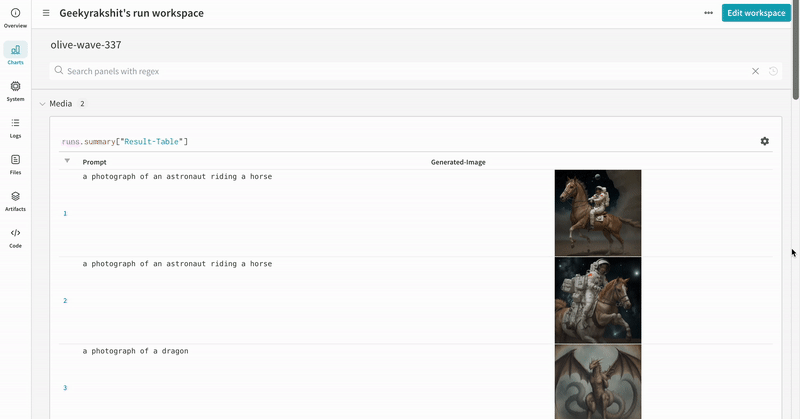 |
|---|
| An example of how the results of your experiment are logged. |
Get started
-
Install
diffusers,transformers,accelerate, andwandb.-
Command line:
pip install --upgrade diffusers transformers accelerate wandb -
Notebook:
!pip install --upgrade diffusers transformers accelerate wandb
-
-
Use
autologto initialize a Weights & Biases run and automatically track the inputs and the outputs from all supported pipeline calls.You can call the
autolog()function with theinitparameter, which accepts a dictionary of parameters required bywandb.init().When you call
autolog(), it initializes a Weights & Biases run and automatically tracks the inputs and the outputs from all supported pipeline calls.- Each pipeline call is tracked into its own table in the workspace, and the configs associated with the pipeline call is appended to the list of workflows in the configs for that run.
- The prompts, negative prompts, and the generated media are logged in a
wandb.Table. - All other configs associated with the experiment including seed and the pipeline architecture are stored in the config section for the run.
- The generated media for each pipeline call are also logged in media panels in the run.
You can find a list of supported pipeline calls [here](https://github.com/wandb/wandb/blob/main/wandb/integration/diffusers/autologger.py#L12-L72). In case, you want to request a new feature of this integration or report a bug associated with it, please open an issue on [https://github.com/wandb/wandb/issues](https://github.com/wandb/wandb/issues).Examples
Autologging
Here is a brief end-to-end example of the autolog in action:
import torch from diffusers import DiffusionPipeline # import the autolog function from wandb.integration.diffusers import autolog # call the autolog before calling the pipeline autolog(init=dict(project="diffusers_logging")) # Initialize the diffusion pipeline pipeline = DiffusionPipeline.from_pretrained( "stabilityai/stable-diffusion-2-1", torch_dtype=torch.float16 ).to("cuda") # Define the prompts, negative prompts, and seed. prompt = ["a photograph of an astronaut riding a horse", "a photograph of a dragon"] negative_prompt = ["ugly, deformed", "ugly, deformed"] generator = torch.Generator(device="cpu").manual_seed(10) # call the pipeline to generate the images images = pipeline( prompt, negative_prompt=negative_prompt, num_images_per_prompt=2, generator=generator, )import torch from diffusers import DiffusionPipeline import wandb # import the autolog function from wandb.integration.diffusers import autolog # call the autolog before calling the pipeline autolog(init=dict(project="diffusers_logging")) # Initialize the diffusion pipeline pipeline = DiffusionPipeline.from_pretrained( "stabilityai/stable-diffusion-2-1", torch_dtype=torch.float16 ).to("cuda") # Define the prompts, negative prompts, and seed. prompt = ["a photograph of an astronaut riding a horse", "a photograph of a dragon"] negative_prompt = ["ugly, deformed", "ugly, deformed"] generator = torch.Generator(device="cpu").manual_seed(10) # call the pipeline to generate the images images = pipeline( prompt, negative_prompt=negative_prompt, num_images_per_prompt=2, generator=generator, ) # Finish the experiment wandb.finish()-
The results of a single experiment:
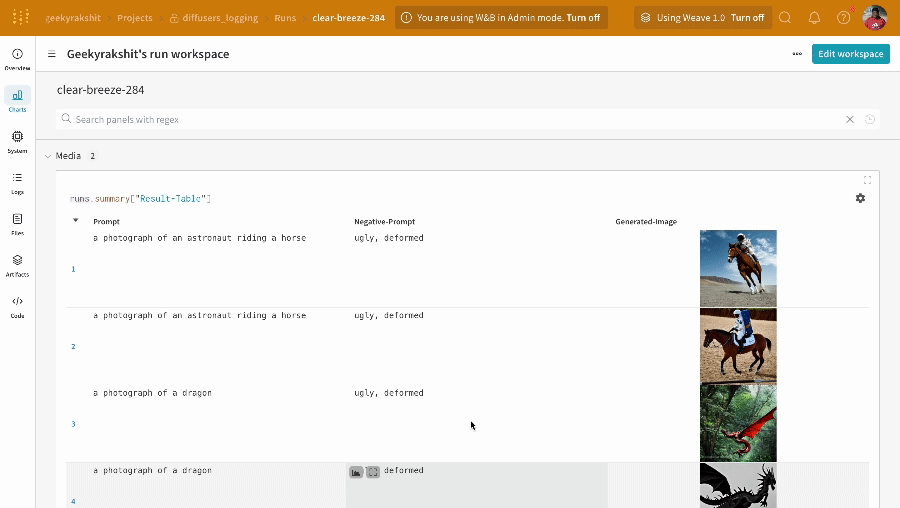
-
The results of multiple experiments:
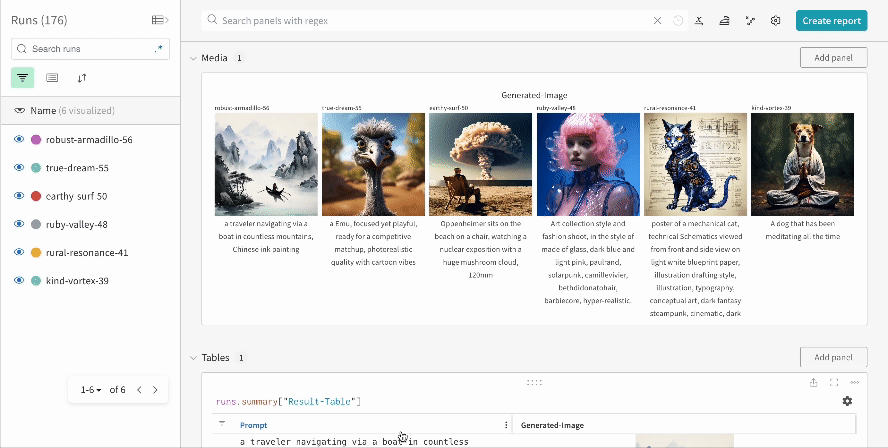
-
The config of an experiment:
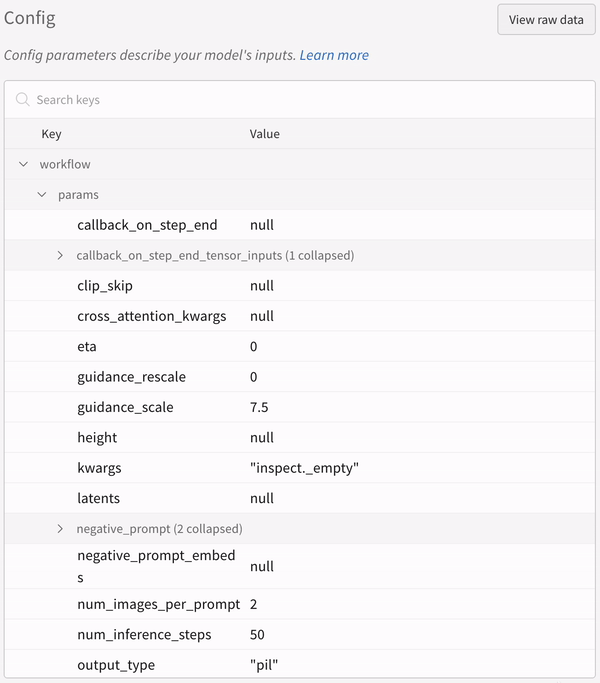
You need to explicitly callwandb.finish()when executing the code in IPython notebook environments after calling the pipeline. This is not necessary when executing python scripts.Tracking multi-pipeline workflows
This section demonstrates the autolog with a typical Stable Diffusion XL + Refiner workflow, in which the latents generated by the
StableDiffusionXLPipelineis refined by the corresponding refiner.import torch from diffusers import StableDiffusionXLImg2ImgPipeline, StableDiffusionXLPipeline from wandb.integration.diffusers import autolog # initialize the SDXL base pipeline base_pipeline = StableDiffusionXLPipeline.from_pretrained( "stabilityai/stable-diffusion-xl-base-1.0", torch_dtype=torch.float16, variant="fp16", use_safetensors=True, ) base_pipeline.enable_model_cpu_offload() # initialize the SDXL refiner pipeline refiner_pipeline = StableDiffusionXLImg2ImgPipeline.from_pretrained( "stabilityai/stable-diffusion-xl-refiner-1.0", text_encoder_2=base_pipeline.text_encoder_2, vae=base_pipeline.vae, torch_dtype=torch.float16, use_safetensors=True, variant="fp16", ) refiner_pipeline.enable_model_cpu_offload() prompt = "a photo of an astronaut riding a horse on mars" negative_prompt = "static, frame, painting, illustration, sd character, low quality, low resolution, greyscale, monochrome, nose, cropped, lowres, jpeg artifacts, deformed iris, deformed pupils, bad eyes, semi-realistic worst quality, bad lips, deformed mouth, deformed face, deformed fingers, deformed toes standing still, posing" # Make the experiment reproducible by controlling randomness. # The seed would be automatically logged to WandB. seed = 42 generator_base = torch.Generator(device="cuda").manual_seed(seed) generator_refiner = torch.Generator(device="cuda").manual_seed(seed) # Call WandB Autolog for Diffusers. This would automatically log # the prompts, generated images, pipeline architecture and all # associated experiment configs to Weights & Biases, thus making your # image generation experiments easy to reproduce, share and analyze. autolog(init=dict(project="sdxl")) # Call the base pipeline to generate the latents image = base_pipeline( prompt=prompt, negative_prompt=negative_prompt, output_type="latent", generator=generator_base, ).images[0] # Call the refiner pipeline to generate the refined image image = refiner_pipeline( prompt=prompt, negative_prompt=negative_prompt, image=image[None, :], generator=generator_refiner, ).images[0]import torch from diffusers import StableDiffusionXLImg2ImgPipeline, StableDiffusionXLPipeline import wandb from wandb.integration.diffusers import autolog # initialize the SDXL base pipeline base_pipeline = StableDiffusionXLPipeline.from_pretrained( "stabilityai/stable-diffusion-xl-base-1.0", torch_dtype=torch.float16, variant="fp16", use_safetensors=True, ) base_pipeline.enable_model_cpu_offload() # initialize the SDXL refiner pipeline refiner_pipeline = StableDiffusionXLImg2ImgPipeline.from_pretrained( "stabilityai/stable-diffusion-xl-refiner-1.0", text_encoder_2=base_pipeline.text_encoder_2, vae=base_pipeline.vae, torch_dtype=torch.float16, use_safetensors=True, variant="fp16", ) refiner_pipeline.enable_model_cpu_offload() prompt = "a photo of an astronaut riding a horse on mars" negative_prompt = "static, frame, painting, illustration, sd character, low quality, low resolution, greyscale, monochrome, nose, cropped, lowres, jpeg artifacts, deformed iris, deformed pupils, bad eyes, semi-realistic worst quality, bad lips, deformed mouth, deformed face, deformed fingers, deformed toes standing still, posing" # Make the experiment reproducible by controlling randomness. # The seed would be automatically logged to WandB. seed = 42 generator_base = torch.Generator(device="cuda").manual_seed(seed) generator_refiner = torch.Generator(device="cuda").manual_seed(seed) # Call WandB Autolog for Diffusers. This would automatically log # the prompts, generated images, pipeline architecture and all # associated experiment configs to Weights & Biases, thus making your # image generation experiments easy to reproduce, share and analyze. autolog(init=dict(project="sdxl")) # Call the base pipeline to generate the latents image = base_pipeline( prompt=prompt, negative_prompt=negative_prompt, output_type="latent", generator=generator_base, ).images[0] # Call the refiner pipeline to generate the refined image image = refiner_pipeline( prompt=prompt, negative_prompt=negative_prompt, image=image[None, :], generator=generator_refiner, ).images[0] # Finish the experiment wandb.finish()- Example of a Stable Diffisuion XL + Refiner experiment:
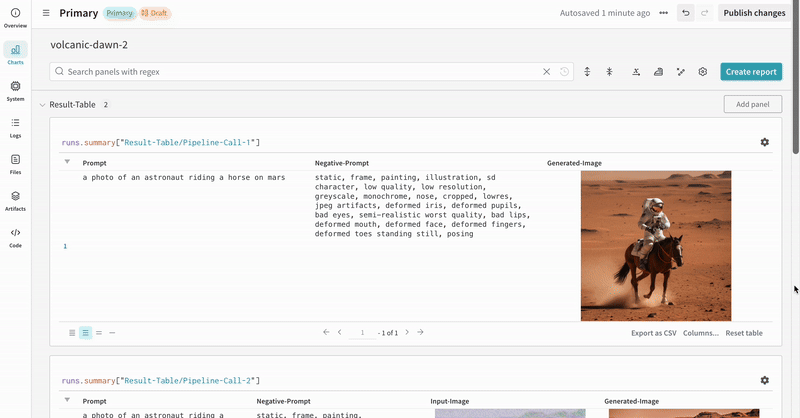
More resources
- A Guide to Prompt Engineering for Stable Diffusion
- PIXART-α: A Diffusion Transformer Model for Text-to-Image Generation
Feedback
Was this page helpful?
Glad to hear it! If you have further feedback, please let us know.
Sorry to hear that. Please tell us how we can improve.